Enefit Volt Home: smart mobile app that helps you save up to 50% on charging costs
The Enefit Volt Home app is an indispensable assistant for electric car users with a home charger. With just a few taps, you can reduce charging costs by up to 50% and take full control of your Enefit Volt charger – start charging, track your charging history or share access with family and friends.
Through the Enefit Volt Home app, users have access to our smart charging solution, which sets the home charger's operating hours to the hours with the lowest price. Saving on charging costs makes owning an electric car cheaper, easier and more convenient.
All Enefit Volt home chargers are equipped with a smart charging app. This means that when you buy or rent an electric car charging station from us, you also get access to the Enefit Volt Home app. In addition to reducing charging costs, the app displays charging reports, allowing you to track charging costs and history by day, month and year.
Monthly charging reports can also be sent to your email. If you are interested in this option, please contact [email protected].

In contrast to normal charging, smart charging is automatic. All you need to do is:
- enter the desired charging capacity in the app;
- set the time when the charging should be completed;
- connect the charging cable to the car.
Estonia, Latvia and Lithuania, together with other European countries, are part of the Nord Pool exchange market, where electricity prices change daily. Our algorithm automatically takes into account the changing prices, calculates how much and at what speed to charge, and selects the best charging hours based on the Nord Pool power exchange.
While in the past, you could confidently leave your car charging at night when prices were at their lowest, the increasing integration of renewable energy into the grid makes it more challenging to predict price fluctuations. This means that the best prices can vary from day to day, and it is important to monitor the exchange prices to get the best value.
You can easily and conveniently keep an eye on power exchange prices in the Enefit Volt app.
6 steps to start charging
-
Download the app. First, install the Enefit Volt Home app on your smart device from the Google Play Store or App Store. After downloading, create an user account with your email or an existing Google or Apple account. Once your account is created, you can also link other login options. For example, if you created your account using your email, you can link your existing Google Account to it.
-
Enter your activation code. After installing your home charger, we'll send you an email with an activation code. To turn on smart charging, enter the activation code in the Enefit Volt Home app. If you wish, you can also add multiple chargers to a single user account. You can select the charger you want to use from the home page of the app, and all connected chargers can be found in the menu under ‘My chargers’.
-
Enter the details of your car. The Enefit Volt Home app can be used to connect all the electric cars that are in the Enode list and marked with ‘Charging status’. For easier setup, connect the charger using the Enode website and give access to the Enefit Volt Home app to optimise charging.
If your electric car is not listed above, you will need to manually enter important vehicle information into the app. This includes battery capacity in kWh. Make sure the data is correct, as the accuracy of the background calculations depends on it.
-
Link your RFID card. The charger comes with an RFID card that can be used in addition to the app to activate charging. Enter the number on the back of the RFID card into the mobile app. This will link it to your account. Note that when you start a charging session, the charger will select the last active setting you set in the app.
-
Grant access. Enefit Volt chargers have restricted access and charging can only be activated through the app or with the RFID card. If you want to share the charger with your family or friends, enter their email address(es) in the app. Each email address owner will then need to create an account to access the charger.
Access to the charger can only be granted by the owner of the charger. It is possible to change the owner of the charger or to remove the need for authentication by contacting [email protected].
-
Select the appropriate charging mode. Three different charging modes are available: smart, timed and instant charging. On the home screen, the app displays the charging mode that is currently active.
Smart charging allows you to optimise your charging session based on the best available exchange price. Once you have connected your car through the Enode platform and the charging status is visible in the app, you can schedule the charging session in two ways: by selecting the battery level you want to reach, or by selecting the time by which the charging must be completed. For example, you can set your car to be ready at 8am and have it 90% charged by then.
If you have entered the data manually, you can time the charge by selecting the percentage of power you want to add to the battery or the time by which the charging must be completed. For example, if you set it to 'Add 50% at 8 o'clock' and your car's battery was at 50% at the start, it will be at 100% at 8 o'clock.

Timed charging allows you to set the start and end time of the charge. The charger charges as much as it can during these hours and does not take into account the exchange price. Instant charging is the fastest and easiest of the three options. Charging begins on activation and will reach 100% capacity as quickly as possible.
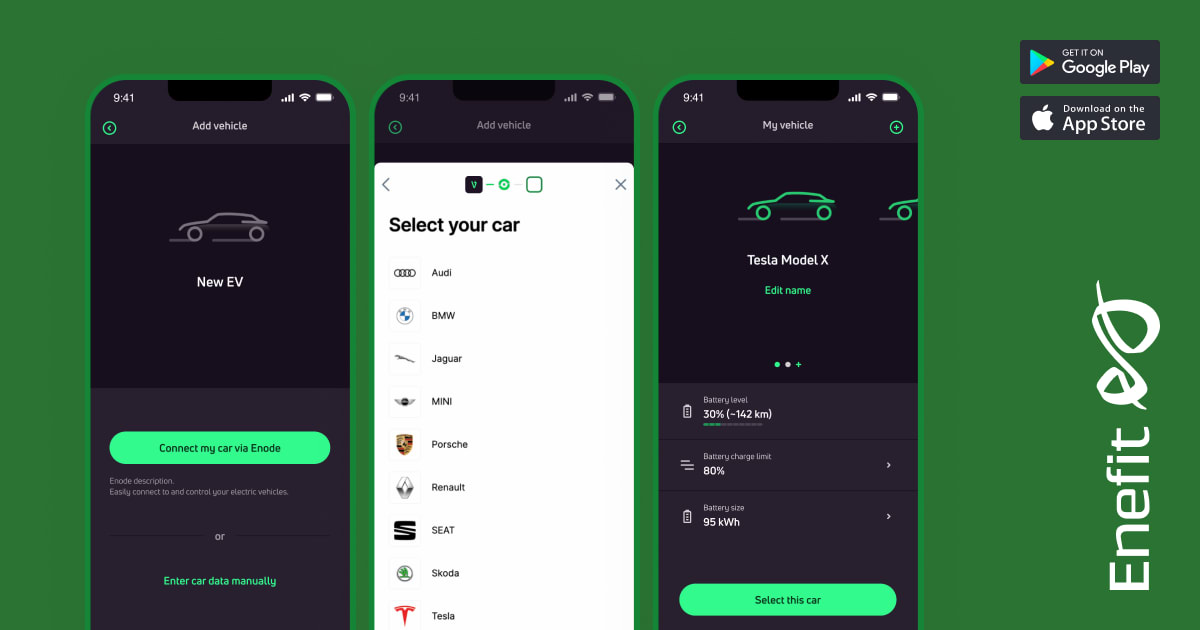
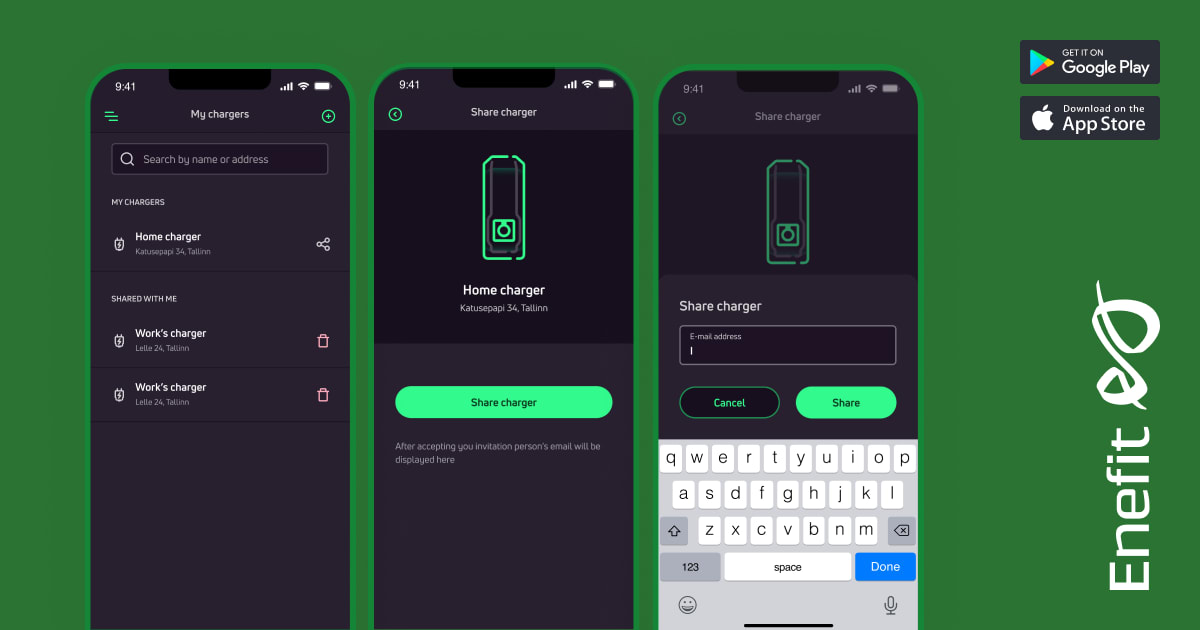
We are working on developing the Enefit Volt Home app to make the chargers even more convenient and useful for customers. Our next goal is to merge our public and home charging apps into one app. We are looking for test users who are willing to share with us their suggestions or ideas for product development. If you are interested, please contact us at [email protected].
To get an Enefit Volt charging solution for your home, request a quote or find out more on our website. If you have any questions, please contact our customer support team on or by e-mail [email protected].
Download the Enefit Volt Home mobile app here:
